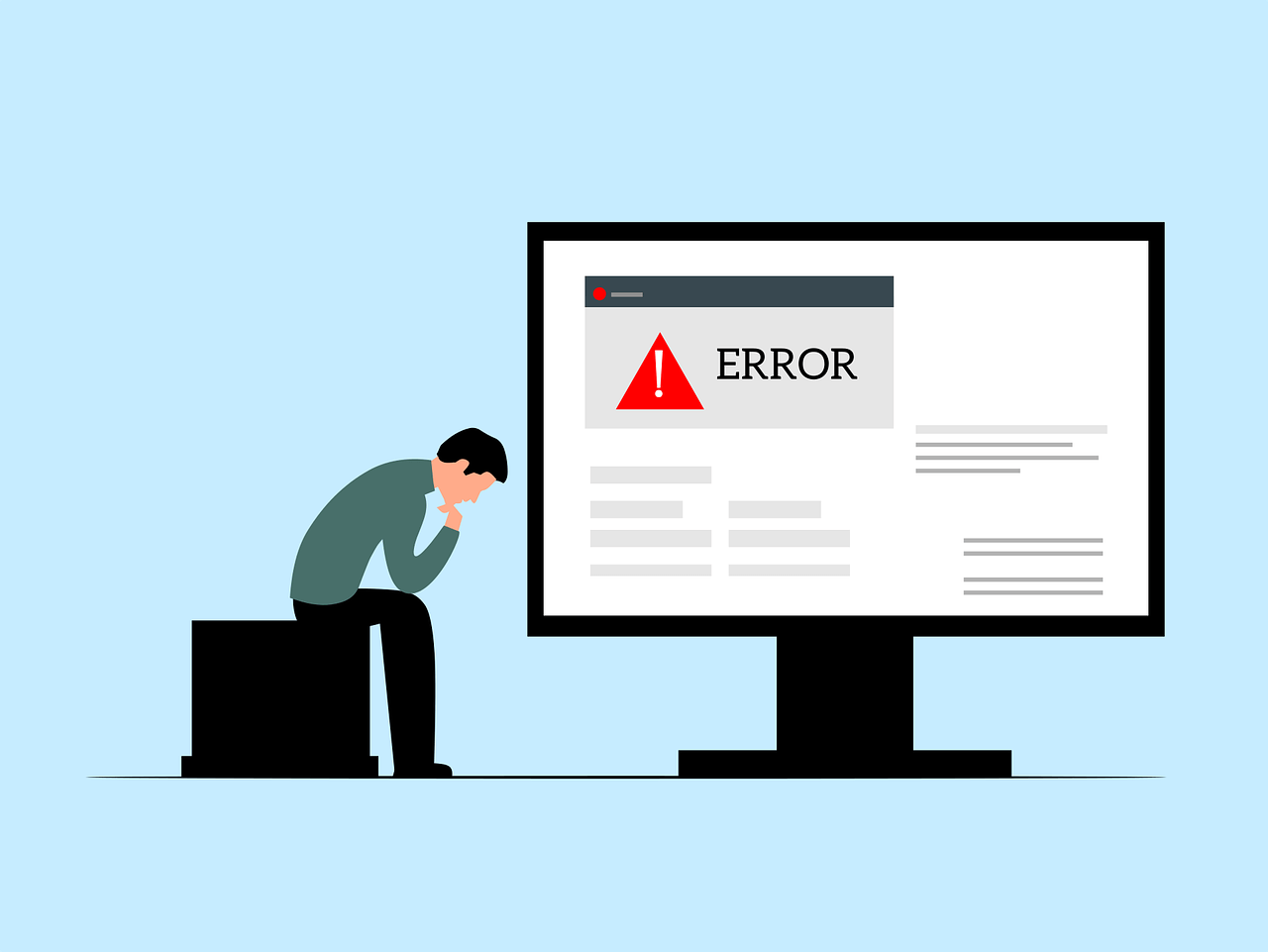
When your computer suddenly freezes, shows a strange error message, or slows to a crawl, it can feel overwhelming. Many people believe that every computer issue requires expensive repairs, but the truth is that you can often resolve common computer problems at home with the right guidance. By learning how to troubleshoot PC problems and practicing basic computer troubleshooting, you can save both time and money. This guide explores the most common PC errors and explains practical steps you can take to fix them without professional help.
Understanding Common PC Errors
Computers are complex machines, and even the best systems are not immune to technical glitches. Common PC errors often occur due to software issues, hardware conflicts, or outdated drivers. Recognizing the difference between computer errors that need immediate attention and those that can be fixed with simple troubleshooting is the first step to restoring your system’s performance. While some computer problems are frustrating, they rarely mean your device is permanently damaged. Instead, they usually signal that the system needs adjustments or updates.
Slow Performance and Freezing Problems
One of the most common computer issues users face is slow performance. This can happen because of limited storage space, outdated software, or too many programs running at once. When your system slows down, you may also notice freezing or lagging, making simple tasks like browsing or opening documents difficult.
To troubleshoot, start by closing unused programs and clearing temporary files. Running a quick system cleanup can also help remove unnecessary data that clogs up your computer. Keeping your operating system and applications updated is another effective way to resolve these issues. If performance still lags, check for background processes in the task manager that might be consuming too many resources.
Dealing With Software Issues
Software issues are another frequent cause of common computer problems. Applications may crash, fail to open, or display strange error messages. These computer errors usually occur due to corrupted files, outdated versions, or conflicts between programs. Learning how to troubleshoot PC software problems is simpler than it sounds.
The first step is to restart your system, which often clears temporary glitches. If the problem continues, reinstalling the affected software may fix corrupted files. Running an antivirus scan is also important, as malware often disguises itself as software errors. Keeping software updated and avoiding unverified downloads can prevent these problems from returning.
Internet Connectivity Errors
Few computer issues are as frustrating as losing internet connectivity. Common PC errors in this category include dropped Wi-Fi signals, slow browsing speeds, or “no internet access” messages. Before assuming your internet service provider is at fault, it’s wise to run a quick check on your system.
Restart your modem and router, then reconnect your computer to the network. If the problem persists, run the built-in network troubleshooter available in most operating systems. Outdated or corrupted network drivers can also be responsible for connectivity errors, so updating them often resolves the problem. Simple steps like forgetting the network and reconnecting can also restore internet access in many cases.
Blue Screen and Startup Errors
The dreaded “blue screen of death” is one of the most well-known common computer errors. While it looks intimidating, it often results from driver conflicts, faulty hardware, or software crashes. Similarly, startup errors that prevent your computer from loading correctly can often be fixed without professional help.
Begin troubleshooting by noting the error code displayed on the screen. These codes often indicate whether the issue is related to memory, storage, or drivers. Running a system restore can help revert your computer to a previous working state. In some cases, starting your PC in safe mode allows you to uninstall problematic drivers or programs. These steps are effective ways to deal with such critical computer errors at home.
How to Troubleshoot PC Hardware Problems
While many issues stem from software, some common computer problems involve hardware. Loose cables, failing hard drives, or overheating systems can all cause errors. If your computer shuts down suddenly or makes unusual noises, hardware could be the culprit.
Start with simple checks such as ensuring your power supply is steady and cables are secure. Overheating can often be reduced by cleaning dust from fans and vents. Running built-in diagnostics tools can also reveal hardware problems. If you suspect a failing hard drive, back up your data immediately and replace the drive before complete failure occurs. These steps can often resolve hardware-related issues without requiring professional repair.
Common Computer Problems and Solutions at Home
By now, it’s clear that many common PC errors can be handled through basic computer troubleshooting. Slow performance can be improved with cleanups and updates. Software issues can be fixed with restarts or reinstalls. Internet connectivity errors often resolve with driver updates or router resets. Even intimidating problems like blue screens or startup failures can be managed by following step-by-step troubleshooting techniques. Understanding these common computer problems and solutions empowers you to take control of your device rather than relying on outside help every time an issue arises.
Why Choose Us
At Ask Computers, we understand how stressful computer issues can be, especially when they disrupt your work or personal life. While many problems can be resolved at home, some situations require expert attention to avoid further complications. Our experienced technicians provide fast, reliable, and affordable repair services tailored to your needs. Whether you are struggling with common computer errors, software issues, or hardware failures, we are here to deliver professional solutions that restore your system quickly and effectively. Choosing Ask Computers means choosing a trusted partner who values your time and ensures your technology works as it should.
FAQs on Fixing Common PC Errors
What are the most common computer problems?
The most common computer problems include slow performance, freezing, software crashes, internet connectivity issues, and blue screen errors.
How can I fix computer errors at home?
Many computer errors can be fixed by restarting the system, updating software and drivers, running antivirus scans, and clearing temporary files.
What should I do when my PC shows a blue screen error?
Note the error code, restart in safe mode, and check drivers or recent updates. Running a system restore often helps resolve blue screen issues.
Can software issues cause startup errors?
Yes, corrupted software or faulty drivers can prevent your system from starting properly. Safe mode and system restore are effective solutions.
When should I seek professional help for computer issues?
If your troubleshooting efforts fail or you suspect hardware failure such as a faulty hard drive, professional assistance from experts like Ask Computers is recommended.
Conclusion
Fixing common PC errors without professional help is often possible when you know the right steps. From slow performance and freezing to software crashes, internet connectivity problems, and even blue screens, these issues can usually be resolved with simple troubleshooting. By learning how to troubleshoot PC problems, you not only save money but also gain confidence in handling your technology. For issues that go beyond basic fixes, Ask Computers is always ready to provide expert support.
Contact us today for professional computer repair services in Toronto.

