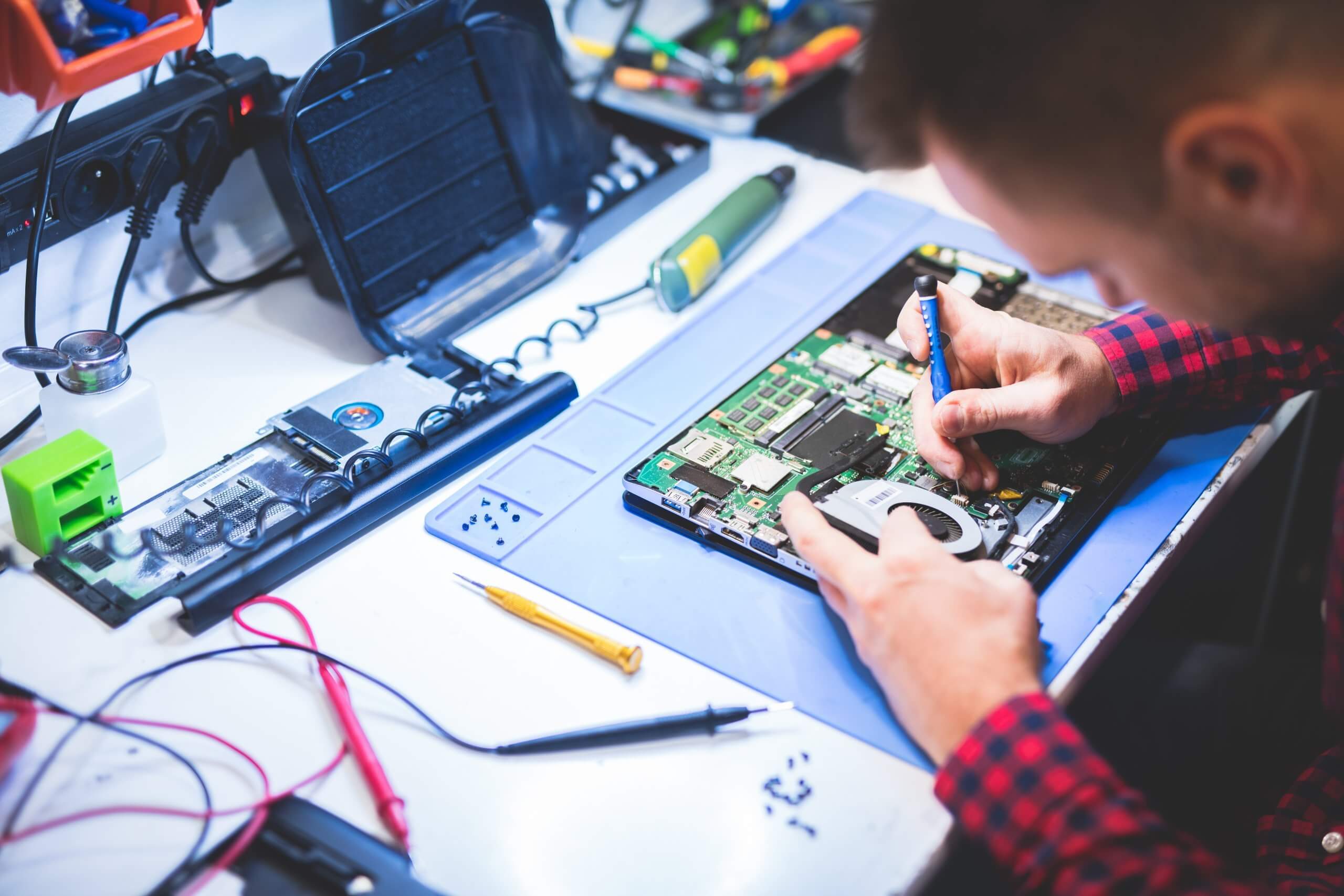
Laptops are indispensable tools for work, study, and leisure. However, when your laptop starts overheating, it not only affects performance but can also lead to significant hardware damage. Overheating is a common problem that many users face, yet it’s often overlooked until it’s too late. Understanding the causes, prevention methods, and solutions can save you time, money, and unnecessary stress. At Ask Computers, we’re here to provide you with insights and reliable services to keep your laptop running smoothly.
Common Causes of Laptop Overheating
Laptop overheating can stem from various factors, and identifying the root cause is crucial for addressing the problem effectively. One of the leading reasons is insufficient ventilation. When the airflow around your laptop is restricted, the heat generated by the internal components cannot escape, causing the device to overheat.
Another major factor is dust accumulation. Over time, dust can clog the cooling system, reducing its efficiency. This not only raises the temperature of your laptop but can also lead to long-term hardware issues. Running multiple heavy applications simultaneously is another common culprit. Intense processing demands can overburden your laptop, leading to excessive heat generation.
A failing cooling system, such as a malfunctioning fan, can exacerbate the problem. Without proper cooling, the laptop struggles to regulate its temperature, often resulting in performance slowdowns or sudden shutdowns.
Signs Your Laptop is Overheating
Recognizing the symptoms of overheating early can prevent further damage. If your laptop becomes unusually warm to the touch, this could be a clear indicator of overheating. Another common sign is a sudden decrease in performance. Your laptop may slow down or freeze, particularly when running demanding applications.
Frequent shutdowns without warning often signal that the system is overheating as a safety measure to protect its components. Additionally, if you notice loud or erratic fan noises, it may indicate that the cooling system is struggling to manage the heat.
Prevention Tips to Keep Your Laptop Cool
Preventing overheating is easier than dealing with its consequences. Ensuring proper ventilation is the first step. Place your laptop on a flat, hard surface to allow adequate airflow. Avoid using your laptop on soft surfaces like beds or cushions, as they can block the vents.
Cleaning your laptop regularly is another essential step. Removing dust from the vents and fan can significantly improve the cooling system’s performance. Using a soft brush or compressed air can help keep the internals clean without causing damage.
Minimizing multitasking can also reduce the strain on your laptop’s processor. Closing unnecessary applications and tabs can ease the workload and lower the heat output. Investing in a cooling pad can further aid in maintaining an optimal temperature, especially during prolonged usage.
Solutions to Address Laptop Overheating
If your laptop continues to overheat despite preventive measures, seeking professional help is recommended. At Ask Computers, we offer specialized laptop services designed to identify and resolve overheating issues effectively.
Upgrading your thermal paste is one solution we often recommend. Thermal paste helps transfer heat from the processor to the heat sink, and over time, it can degrade, reducing its effectiveness. Reapplying high-quality thermal paste can significantly enhance cooling efficiency.
Replacing a faulty fan is another common solution. Our technicians can install a new fan to ensure proper heat dissipation, restoring your laptop’s optimal performance. For severe cases, we can also upgrade your laptop’s cooling system to handle higher processing demands.
Addressing software-related laptop problems can also play a vital role. Updating drivers and ensuring your operating system is optimized can reduce overheating caused by software conflicts or inefficiencies.
Benefits of Ask Computers
At Ask Computers, we understand how vital your laptop is to your daily life. With years of experience in providing top-notch laptop solutions, we specialize in diagnosing and resolving complex issues with precision and care. Our team is committed to delivering personalized service, ensuring your laptop functions flawlessly. From routine maintenance to advanced repairs, we offer comprehensive laptop services to meet your needs. Trust us to bring your laptop back to life and extend its lifespan with effective and affordable solutions.
Don’t let overheating disrupt your productivity. Contact us today to explore the best solutions for your laptop problems.

