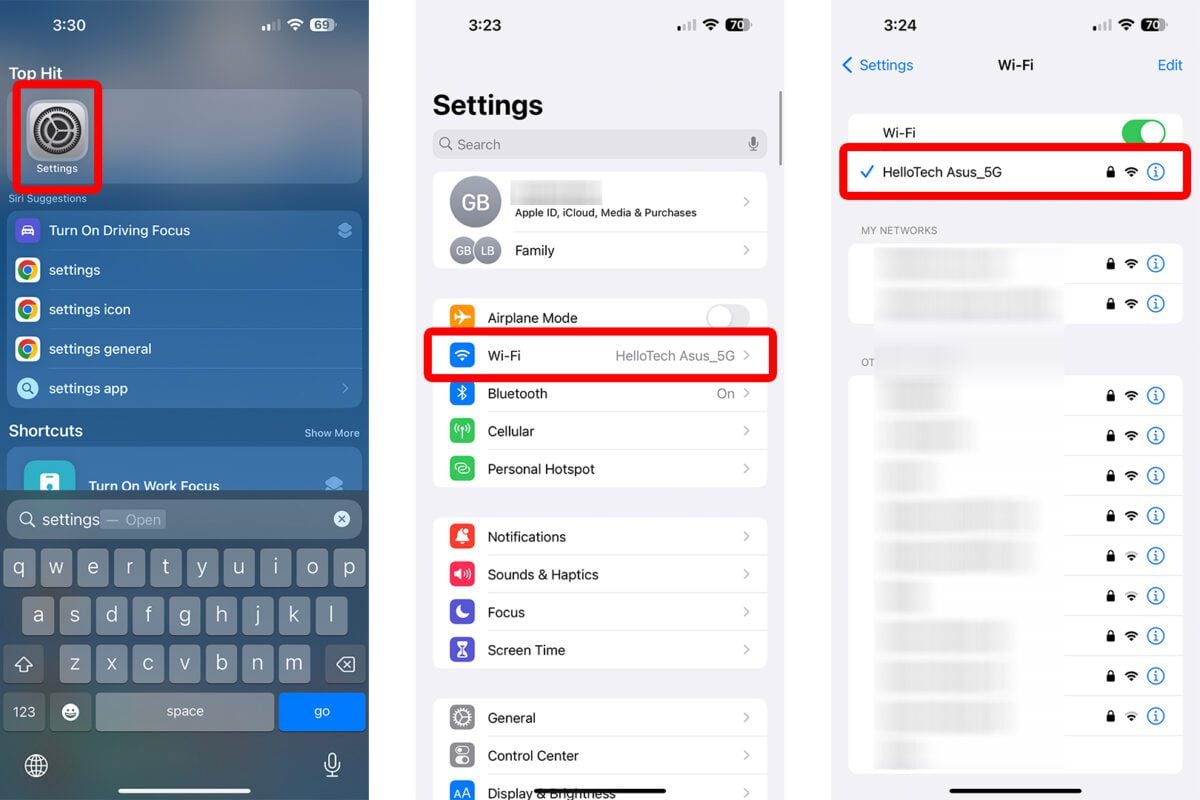
In today’s connected world, staying online is essential. Whether you’re at home, at work, or visiting a friend, one of the most common questions is how to share wifi password from iPhone to iPhone. Apple has made this process seamless, but many iPhone users are still unaware of the simple methods available. Sharing wifi password iPhone to iPhone eliminates the hassle of typing long, complicated codes and ensures a quick and secure connection.
This guide walks you through step-by-step instructions, explains different ways to manage wifi access on your iPhone, and answers common questions such as how to see wifi password on iPhone or how to get wifi password from iPhone.
The Apple Ecosystem Advantage
Apple devices are designed to work together smoothly, and one of the best examples is the ability to share wifi password on iPhone with another iPhone. This feature is secure and does not require revealing the actual password. Instead, the connection is authenticated through your Apple ID, making sharing wifi password from iPhone both safe and efficient.
Step by Step Guide to Share Wifi Password iPhone to iPhone
When a friend or family member asks how to share wifi password from iPhone to iPhone, the process is straightforward:
Ensure that both iPhones have Wi-Fi and Bluetooth enabled.
Place the devices close together.
On the receiving iPhone, open Wi-Fi settings and choose the network.
On the iPhone already connected, a prompt will appear asking if you want to share the wifi password.
Tap Share Password, and the receiving iPhone will automatically connect.
This process demonstrates how easy iPhone share wifi password options are, making it a reliable way to connect without exposing sensitive login details.
How to See Wifi Password on iPhone
Many people also wonder how to see the wifi password on iPhone, especially if they want to share it with a non-Apple device. Apple protects your network details, but you can still access saved wifi passwords:
Go to Settings > Wi-Fi.
Tap the network name and then tap Password.
Authenticate with Face ID or Touch ID.
Now you’ll see the stored wifi password, which can be copied or shared manually. This is helpful if someone asks how to get wifi password from iPhone and they’re using another device like Android or a laptop.
Using Airdrop and Other Sharing Options
Beyond wifi, many users also ask how to airdrop from iPhone to iPhone when sharing files or photos. Airdrop and wifi sharing are both part of Apple’s convenience features that rely on close device proximity and secure authentication. While Airdrop is designed for file sharing, the logic is similar to sharing wifi password iPhone to iPhone—quick, safe, and seamless.
Troubleshooting When Sharing Fails
Sometimes, users face issues with iPhone share wifi password not working. Common solutions include:
Ensuring both devices are updated to the latest iOS version.
Making sure contacts are saved with the correct Apple ID email.
Restarting Bluetooth and Wi-Fi on both devices.
These small adjustments often resolve problems quickly, allowing you to continue sharing wifi password from iPhone without typing it in.
Why Choose Us
At Ask Computers, we understand that technology can sometimes be confusing, even with user-friendly devices like iPhones. Whether you’re figuring out how to share wifi password on iPhone, learning how to see the wifi password on iPhone, or need help with general troubleshooting, our experts are here to help.
We specialize in Apple device repair and support services in Toronto, ensuring your iPhone, MacBook, or iPad stays in top condition. From hardware repairs to software solutions, we provide fast, reliable, and affordable services tailored to your needs. When you choose Ask Computers, you choose expertise, trust, and customer satisfaction.
FAQs
Q1. Can I share wifi password iPhone to iPhone without revealing the code?
A. Yes, Apple allows you to share wifi password from iPhone to iPhone without typing or revealing it. The process is handled securely through Apple IDs.
Q2. How to get wifi password from iPhone if I forgot it?
A. Go to your iPhone’s Wi-Fi settings, select the connected network, tap Password, and authenticate with Face ID or Touch ID to view it.
Q3. Is there a way to share wifi password on iPhone with Android?
A. You cannot use Apple’s automatic feature with Android. However, once you see wifi password on iPhone in settings, you can manually share it.
Q4. Why is my iPhone share wifi password option not showing up?
A. Ensure both devices have Wi-Fi and Bluetooth enabled, are nearby, and that contacts are saved with the correct Apple ID details.
Q5. Is sharing wifi password from iPhone safe?
A. Yes, the feature uses encrypted authentication, making it more secure than sharing passwords manually.
Conclusion
Knowing how to share wifi password from iPhone to iPhone is one of the most useful features of Apple’s ecosystem. It saves time, improves convenience, and keeps your connection secure. Whether you’re exploring how to see wifi password on iPhone, learning how to get wifi password from iPhone, or troubleshooting sharing issues, the process is designed with simplicity in mind.
At Ask Computers, we go beyond just repairs—we make sure you have the knowledge and support you need to get the most out of your devices. For all your iPhone and Apple device needs in Toronto, contact us today and experience reliable, professional service.
Contact Us
For expert iPhone repair and support, reach out to Ask Computers Toronto today. We are here to make your technology experience stress-free.

