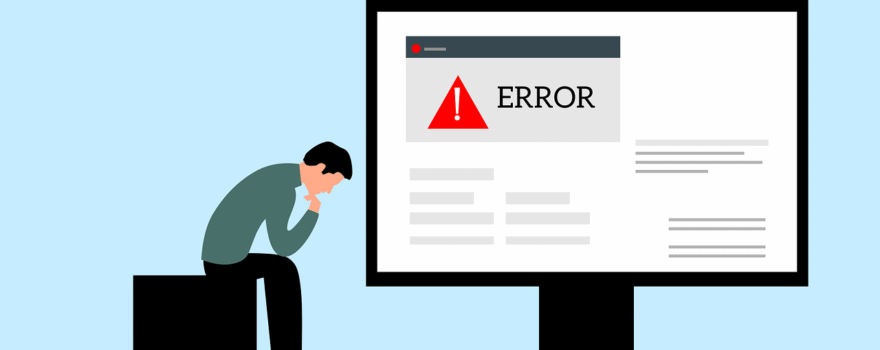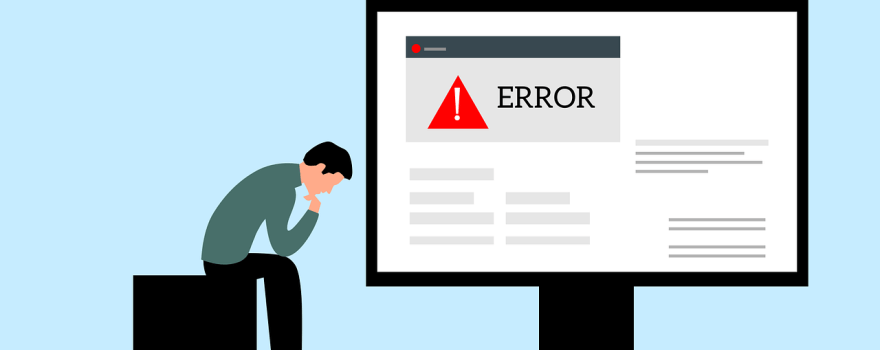- 05-09-25
- By: asad
- Category: Computer repair
- 0 comment
Fix Common PC Errors Without Professional Help in 2025
When your computer suddenly freezes, shows a strange error message, or slows to a crawl, it can feel overwhelming. Many people believe that every computer issue requires expensive repairs, but the truth is that you can often resolve common computer problems at home with the right guidance. By learning how to troubleshoot PC problems and practicing basic computer troubleshooting, you can save both time and money. This guide explores the…